How to play
This section will be a brief guide on how to play Fusion: Hexella Dive. Movement controls are the classic WASD or arrow keys (the latter is recommended), Shift to run (if 'always run' is disabled), and Space to jump.
Press E to attack enemies with your weapon, keys 1–4 are for abilities (right-click on an ability slot to switch abilities), and U is for the Hex ability (like an ultimate, currently only one is available).
When you kill enemies, they drop particles that restore HP, TP, and Hex (the latter is used to recharge your Hex ability). They also drop Rods (the in-game currency) along with “Synthcrates,” items you can open to obtain random weapons or armor.
To open a quick inventory menu, just press the I key.
For now, Rods are only used in the upgrade screen, accessible by inspecting a weapon from your inventory (by clicking on the appropriate weapon) and leveling it up.
For a better gameplay experience, it’s recommended to follow the on-screen objectives (from the quest info window). If you close it, just click on the arrow to reopen it.
In the game world, there are several points where you only need to press Enter to interact. Teleports/magic rings in the game aren’t marked with any light on the map, so if you see one, remember to interact with it!
Get Fusion: Hexella Dive
Fusion: Hexella Dive
Ready your weapons and fight your way through a more mysterious medieval Sci-Fi RPG adventure than ever before.
| Status | In development |
| Author | Zenkaiverse |
| Genre | Adventure, Action, Visual Novel |
| Tags | 2D, Anime, Fantasy, jumping, Narrative, RPG Maker, RPG Maker MZ, Singleplayer |
More posts
- Fusion: Hexella Dive 0.14.3 hotfix85 days ago
- Fusion: Hexella Dive 0.141 hotfix95 days ago
- Fusion: Hexella Dive 0.14 hotfix98 days ago
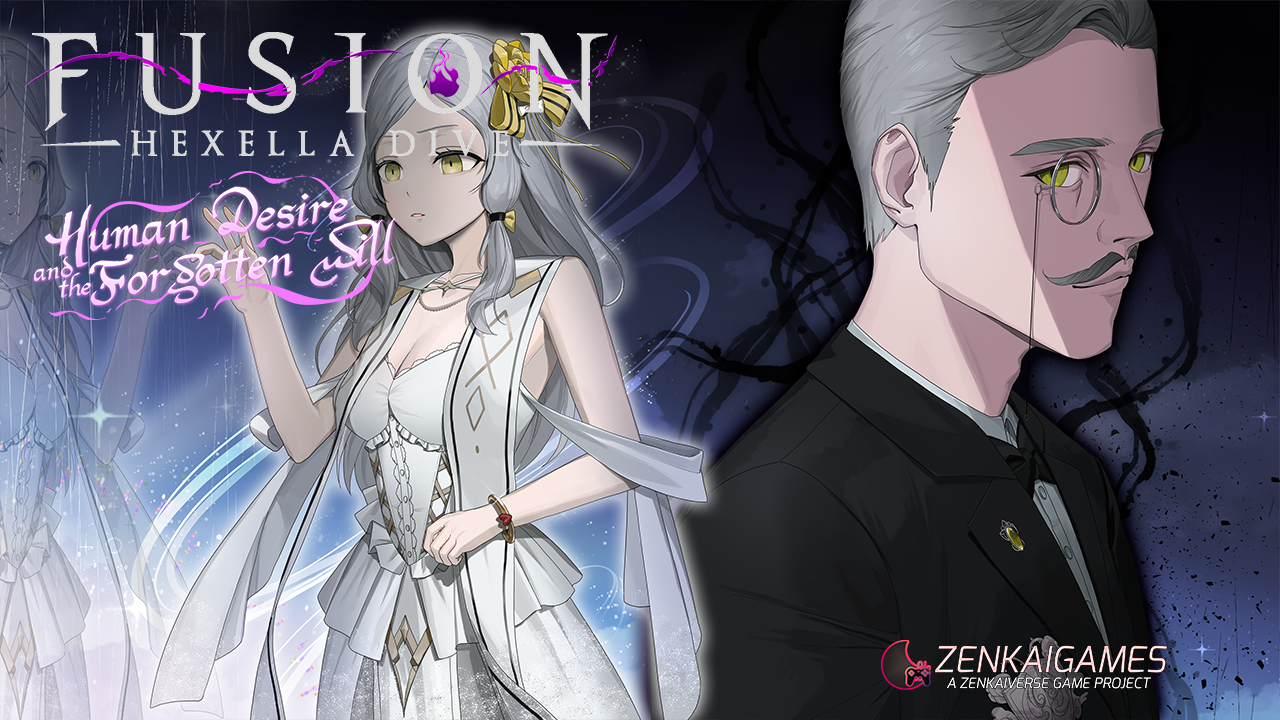
Leave a comment
Log in with itch.io to leave a comment.